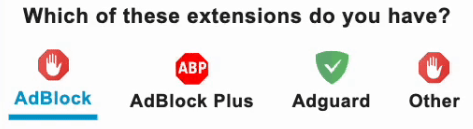Introduction
File conversion tools are essential for students, professionals, and everyday users who need to quickly change file formats without losing quality. In this post, we compare the
10 most popular free file conversion websites
based on features, speed, supported formats, and overall usability. At the end, we’ll highlight why FileConvertFree – Free Online File Converter stands out from the rest.1. FileConvertFree.com
Features:
25+ tools for PDF, Office, audio, video, and image conversions, plus AI-powered OCR, background remover, and text-to-voice.Speed:
Fast processing using optimized FastAPI backend.Formats:
200+ formats supported, including rare ones like HEIC, FBX, and WebP.Why It Stands Out:
No ads during conversion, privacy-focused (auto-deletes files), and clean, mobile-friendly design.
2. Zamzar
Features:
Long-established service with wide format support.Speed:
Slower during peak times due to queue system.Formats:
Over 1,000 formats.Limitations:
Free version limits file size to 50MB.
3. CloudConvert
Features:
Cloud-based with API integration for developers.Speed:
Fast, but limited free conversions per day.Formats:
200+ formats, strong document and image support.Limitations:
Requires signup for extended use.
4. Convertio
Features:
Browser-based, drag-and-drop interface.Speed:
Average; depends on internet speed.Formats:
300+ formats.Limitations:
Max 100MB for free users.
5. Online-Convert.com
Features:
Advanced conversion settings for audio, video, and documents.Speed:
Reliable and stable.Formats:
250+ formats.Limitations:
Some tools require signup.
6. FreeConvert.com
Features:
Multiple file type conversions including eBook and archive formats.Speed:
Good, but processing can slow with large files.Formats:
300+ formats.Limitations:
Ads and pop-ups in the free version.
7. PDF2Go
Features:
Specialized in PDF editing and conversion.Speed:
Quick for small files.Formats:
PDF-centric; supports DOCX, JPG, PNG.Limitations:
Limited non-PDF tools.
8. SmallPDF
Features:
Well-known for PDF tools and integrations.Speed:
Excellent for PDFs.Formats:
Primarily PDF-related conversions.Limitations:
Only two free tasks per day without subscription.
9. Online2PDF
Features:
PDF merging, splitting, and conversion.Speed:
Fast for PDF work.Formats:
Limited to PDF and Office formats.Limitations:
Max 100MB and 20 files per batch.
10. ILovePDF
Features:
PDF editing, compression, and conversion.Speed:
Quick processing.Formats:
PDF, DOCX, JPG.Limitations:
Ads and daily task limits.
Why FileConvertFree.com Is the Best Choice
While many of the above services are powerful,
FileConvertFree – Free File Conversion Platform
offers a rare combination of:- Completely free access with no daily conversion limits.
- Support for
PDF, Office, audio, video, image, and AI tools
in one place. - Faster processing speeds thanks to VPS-based infrastructure.
- Privacy-first approach with automatic file deletion after each session.
- Ad-free conversion experience for smoother workflow.
Conclusion
If you value
speed, format variety, and privacy
, FileConvertFree.com is the clear winner. Whether you need to convert a single PDF or batch-process multiple videos, it delivers consistent results without hidden restrictions.— This article covers everything about a detailed comparison of the 10 most popular free file conversion websites. Learn how FileConvertFree makes it easy to use online tools for fast, free, and high-quality file conversion.
FileConvertFree.com is a free and simple online file conversion platform designed to help everyone convert files instantly without installing software. Whether you need to change a PDF into Word, Excel, or PowerPoint, or convert image formats like JPG, PNG, WebP, and AVIF, our tools make it easy, fast, and secure. All conversions take place in the browser with no signups required, ensuring both privacy and convenience. The site offers dozens of high-quality converters and utilities including audio-to-text, text-to-voice, PDF compressors, and background removers. Each tool is updated regularly to maintain accuracy and deliver better speed for users on both desktop and mobile devices. FileConvertFree is built for students, professionals, and creators who want reliable results every time they process files online. Along with our smart tools, we provide helpful guides and articles to teach users how to optimize, compress, and edit digital files effectively. We continue improving the platform with new features every month so users worldwide can manage their files more easily than ever. Join millions of users who trust FileConvertFree for fast, free, and high-quality file conversions every day. FileConvertFree.com is a free online platform built to make file conversion effortless for everyone. Whether you want to convert PDFs, documents, images, or audio, everything happens instantly in your browser—no software, no signup, and no limits. The website offers powerful tools such as PDF to Word, Word to PDF, Excel converters, background removers, and more, all optimized for speed and quality. Our mission is to save your time and make file management easy for students, designers, and professionals. Each converter on FileConvertFree is secure, cloud-based, and regularly updated to handle new formats. We also provide step-by-step guides on how to convert, compress, and organize files efficiently. FileConvertFree continues to grow by adding more tools and tutorials that help users complete digital tasks quickly and for free. Trusted by millions worldwide, it’s the one-stop solution for any file conversion need online—simple, reliable, and fast.