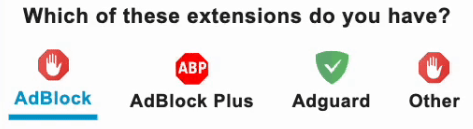Limit Reached
Your conversions limit is reached.
Upgrade your plan to enjoy
unlimited AI-powered file conversions.
How to Extract Audio from Videos
Upload Your Video
Click the upload area or drag & drop your video file
Choose Audio Format
Select MP3, WAV, OGG, FLAC, AAC, or M4A output format
Process & Convert
Wait while we extract high-quality audio from your video
Download Audio
Get your clean audio file in your preferred format
Why Choose Our Video to Audio Converter?
Multiple Formats
Convert to MP3, WAV, OGG, FLAC, AAC, and M4A with perfect quality
100% Secure
Your videos are processed securely and deleted automatically after conversion
High Quality
Preserves original audio quality with no loss in conversion
Lightning Fast
Extract audio from videos in seconds with optimized processing
Free Online Video to Audio Converter - Extract Audio from Any Video
Our powerful video to audio converter helps you extract high-quality audio from any video file. Whether you need to convert music videos to MP3, extract audio from lectures, or create audio files from movie clips, our tool delivers perfect results instantly - no registration required!
How to Convert Videos to Audio Files
- Upload your video - Drag and drop or click "Select File" to choose your video
- Choose audio format - Select from MP3, WAV, OGG, FLAC, AAC, or M4A
- Extract audio - Click the "Extract Audio" button to start processing
- Download - Get your high-quality audio file instantly
Why Use Our Video to Audio Converter?
- Multiple Format Support - Convert to MP3, WAV, OGG, FLAC, AAC, and M4A
- 100% Free - No hidden charges, no watermarks, no registration required
- High Quality - Preserves original audio quality with no compression artifacts
- Privacy Focused - Your videos are automatically deleted after processing
- Mobile Friendly - Works perfectly on smartphones, tablets, and desktop computers
Supported Audio Formats
- MP3 - Most compatible format, perfect for music and podcasts
- WAV - Lossless quality, ideal for professional audio editing
- OGG - Open source compressed format, great for web applications
- FLAC - Free lossless audio codec, perfect for audiophiles
- AAC - Advanced audio coding, better quality than MP3 at same bitrate
- M4A - Apple compatible format, works seamlessly with iOS devices
Common Use Cases
Our video to audio converter is ideal for:
- Music Extraction - Convert music videos to audio files for personal listening
- Podcast Creation - Extract audio from video podcasts for audio-only distribution
- Educational Content - Convert lecture recordings to audio for easy review
- Content Creation - Extract audio clips from videos for editing and remixing
- Accessibility - Create audio-only versions of video content for visually impaired users
Best Practices for Conversion
For optimal results when converting videos to audio:
- Use high-quality source videos for best audio extraction
- Choose WAV or FLAC for professional editing and maximum quality
- Use MP3 for general listening and device compatibility
- Select AAC or M4A for Apple device compatibility
- Use OGG for web applications and open source projects
Frequently Asked Questions
We support all common video formats including MP4, MOV, AVI, MKV, WebM, WMV, FLV, and more. If your video plays on your device, it will likely work with our converter.
With WAV or FLAC format selected, the audio will preserve the original quality. MP3, OGG, AAC, and M4A formats use compression which may reduce quality slightly depending on the bitrate settings.
You can upload video files up to 120MB. For longer videos, we recommend compressing them first or splitting them into smaller segments.
We recommend downloading YouTube videos first (using legal methods) and then uploading the file to our converter. We don't support direct YouTube URL conversion.