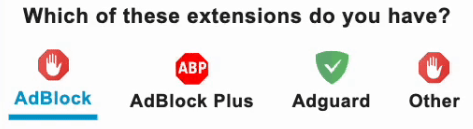Have a scanned document, photo of a book, or screenshot full of text? You don’t need to retype it. Just drop your image into our free
Image to Text Converter
and extract editable text in seconds. This tool uses Optical Character Recognition (OCR) to digitize anything—perfect for students, professionals, researchers, and writers.Searches like
“convert image to editable text online free”
and“photo to text converter with OCR”
are rising rapidly because of how common image-based text content has become.Try Our Free Image to Text Tool
Skip the manual work. Paste content from photos, scans, PDFs, and more with zero retyping.
What It Can Extract:
- Text from photos of handwritten or printed notes
- Scanned receipts, invoices, or ID cards
- Screenshots from videos or PDFs
- Text embedded in memes or social media images
Why Use Our Image to Text Converter?
No account or signup required
Supports JPG, PNG, and even scanned PDFs
Multilingual OCR
– supports over 100 languagesAuto-deletes uploads after 60 mins for privacy
How to Use It (Step by Step)
- Go to fileconvertfree.com/image-to-text
- Upload your image file (JPG, PNG, BMP, etc.)
- Click “Extract Text”
- Copy or download the editable text output
Top Use Cases
Students
— Copy text from lecture notes or textbook imagesOffice Users
— Extract data from scanned reports and invoicesWriters & Bloggers
— Pull quotes or passages from image-based articlesResearchers
— Convert archives and scanned manuscripts to digital
OCR Accuracy Tips
- Use high-resolution images for better results
- Ensure good contrast between text and background
- Avoid blurry or skewed photos
- Choose the correct language before extracting
Image to Text vs Manual Typing
| Aspect | Image to Text Tool | Manual Typing |
|---|---|---|
| Speed | Instant (seconds) | Slow (minutes to hours) |
| Accuracy | High (with clear images) | Human error likely |
| Multilingual | Supports 100+ languages | Depends on user |
| Cost | Free | Time-consuming |
SEO Tips for Image-based Content
- If you’re publishing content from image sources, always use
alttags for the images. - Convert infographics into HTML text for crawlability and keyword recognition.
- Combine extracted text with structured formatting (headings, lists) for better UX and SEO.
FAQ: Image to Text Conversion
Can it extract from handwriting?
Yes, if the writing is clean and high-res.Is it safe?
Yes—uploads are auto-deleted within an hour.Can I copy the text?
Absolutely—edit, copy, download or reuse as needed.
Start Extracting Text Now
Turn any image into text instantly—free, private, and accurate:
Perfect for digitizing content, saving time, and making your visuals SEO‑friendly!
Our image-to-text converter uses advanced OCR technology to instantly extract text from any image. It works with JPG, PNG, GIF, and other popular image formats.
This tool is perfect for digitizing documents, scanning receipts, or quickly converting images into editable text. Simply upload your image, and the text will appear in seconds for easy copying or download.
All processing happens online, securely, and for free, making text extraction from images faster and more convenient than ever before.
FileConvertFree.com is a free and simple online file conversion platform designed to help everyone convert files instantly without installing software. Whether you need to change a PDF into Word, Excel, or PowerPoint, or convert image formats like JPG, PNG, WebP, and AVIF, our tools make it easy, fast, and secure. All conversions take place in the browser with no signups required, ensuring both privacy and convenience. The site offers dozens of high-quality converters and utilities including audio-to-text, text-to-voice, PDF compressors, and background removers. Each tool is updated regularly to maintain accuracy and deliver better speed for users on both desktop and mobile devices. FileConvertFree is built for students, professionals, and creators who want reliable results every time they process files online. Along with our smart tools, we provide helpful guides and articles to teach users how to optimize, compress, and edit digital files effectively. We continue improving the platform with new features every month so users worldwide can manage their files more easily than ever. Join millions of users who trust FileConvertFree for fast, free, and high-quality file conversions every day. FileConvertFree.com is a free online platform built to make file conversion effortless for everyone. Whether you want to convert PDFs, documents, images, or audio, everything happens instantly in your browser—no software, no signup, and no limits. The website offers powerful tools such as PDF to Word, Word to PDF, Excel converters, background removers, and more, all optimized for speed and quality. Our mission is to save your time and make file management easy for students, designers, and professionals. Each converter on FileConvertFree is secure, cloud-based, and regularly updated to handle new formats. We also provide step-by-step guides on how to convert, compress, and organize files efficiently. FileConvertFree continues to grow by adding more tools and tutorials that help users complete digital tasks quickly and for free. Trusted by millions worldwide, it’s the one-stop solution for any file conversion need online—simple, reliable, and fast.