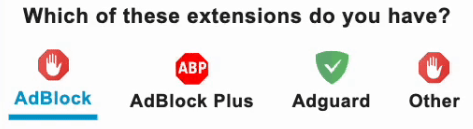Pick Color from Image Online – Free, Fast & No Signup Needed
Ever stumbled upon a beautiful image and wondered what exact color is used in a design or background? Whether you’re a web designer, graphic artist, digital marketer, or just curious, knowing how to extract a color code from an image can be a game-changer. That’s exactly what our Image Color Picker tool offers—a fast, reliable, and easy way to identify colors from any image, directly in your browser.
Why You Need an Image Color Picker Tool
Colors are everywhere—from logos and user interfaces to social media content and product packaging. Getting the exact shade you want, and replicating it consistently, is essential in design and branding. An online color picker allows you to extract color data, usually in formats like HEX, RGB, and HSL, from any point in an image.
Let’s say you found a banner with the perfect shade of blue. Instead of guessing, you can upload the image to our tool, click on the color, and get the precise HEX code you can use in your project.
Top Features of Our Free Online Image Color Picker
Here’s what makes our tool stand out from the rest:
Completely Free
– No credit cards, no subscriptions, no catches.No Signup Required
– Just upload and click.Accurate Color Extraction
– Click on any pixel and get precise color codes.Supports All Common Formats
– Upload JPG, PNG, WebP, and more.Outputs Multiple Formats
– Get HEX, RGB, and HSL values for each selected color.Zoom Feature
– Zoom into high-res images for precise color picking.Mobile-Friendly
– Works great on smartphones and tablets.
How to Use the Image Color Picker
Using the tool is as simple as it gets. Here's a quick step-by-step guide:
- Visit the Color Picker tool page.
- Upload your image by clicking or dragging it into the upload box.
- Once the image loads, click anywhere on it to select a color.
- See the HEX, RGB, and HSL values appear instantly.
- Copy the color code and use it in your design or CSS.
Who Can Use This Tool?
It’s made for everyone—from professionals to casual users. Here are some common use cases:
Web Designers
– Get the exact color for headers, buttons, and backgrounds.Graphic Designers
– Match a color from a photo or brand asset.Developers
– Quickly copy HEX or RGB codes to CSS or HTML.Photographers
– Find tones from photos for editing or branding.Students & Beginners
– Learn about color theory and real-world applications.
Understanding the Color Formats
Here are the formats our tool provides and how to use them:
HEX
: Most commonly used in web development (e.g.,#ff5733).RGB
: Specifies color using red, green, and blue components (e.g.,rgb(255, 87, 51)).HSL
: Hue, Saturation, Lightness – great for color manipulation in CSS (e.g.,hsl(14, 100%, 60%)).
Each format has its purpose. For example, designers might prefer HSL for adjusting themes, while developers typically use HEX or RGB.
Why Choose FileConvertFree’s Color Picker?
There are many color pickers online, but our tool is designed with performance and privacy in mind. Here’s what makes it the best choice:
Lightweight & Fast
– Minimal loading time with instant results.No Ads or Clutter
– Clean, distraction-free interface.No Data Stored
– Your images are not saved or shared. Files auto-delete after a short time.Works Offline After Load
– Once the tool is loaded, you can even disconnect from the internet.
Advanced Color Use Tips
Want to make the most of your picked colors? Here are a few tips:
Use Tools Like Canva or Figma
to apply the colors into modern design templates.Build a Color Palette
– Pick multiple colors from an image and create a cohesive scheme.Check Contrast
– Ensure readability and accessibility with online contrast checkers.Try CSS Variables
– Use the color in CSS like--main-color: #ff5733;for flexible styling.
FAQs About the Image Color Picker
Is this tool really free?
Yes, 100% free for all users, no registration or payment needed.
Can I use this on mobile?
Absolutely. The tool is fully responsive and works on mobile, tablet, and desktop browsers.
Are my images private?
Yes. All images are processed in a secure session and deleted after a short period. We do not store or share any uploaded content.
Can I download the color palette?
At the moment, the tool offers copy-to-clipboard functionality. However, future updates will include downloadable palette features.
Try It Now – Pick Any Color from Image Instantly
Ready to identify colors from your favorite images? Try the free Image Color Picker now. Whether you're working on a website, graphic, or social media post, this tool gives you the color information you need—instantly, accurately, and securely.
Don’t forget to bookmark the tool or share it with your design friends! For more powerful tools like PDF converters, audio tools, and office utilities, explore our full tool library.
FileConvertFree – Free Tools That Just Work.
FileConvertFree.com is a free and simple online file conversion platform designed to help everyone convert files instantly without installing software. Whether you need to change a PDF into Word, Excel, or PowerPoint, or convert image formats like JPG, PNG, WebP, and AVIF, our tools make it easy, fast, and secure. All conversions take place in the browser with no signups required, ensuring both privacy and convenience. The site offers dozens of high-quality converters and utilities including audio-to-text, text-to-voice, PDF compressors, and background removers. Each tool is updated regularly to maintain accuracy and deliver better speed for users on both desktop and mobile devices. FileConvertFree is built for students, professionals, and creators who want reliable results every time they process files online. Along with our smart tools, we provide helpful guides and articles to teach users how to optimize, compress, and edit digital files effectively. We continue improving the platform with new features every month so users worldwide can manage their files more easily than ever. Join millions of users who trust FileConvertFree for fast, free, and high-quality file conversions every day. FileConvertFree.com is a free online platform built to make file conversion effortless for everyone. Whether you want to convert PDFs, documents, images, or audio, everything happens instantly in your browser—no software, no signup, and no limits. The website offers powerful tools such as PDF to Word, Word to PDF, Excel converters, background removers, and more, all optimized for speed and quality. Our mission is to save your time and make file management easy for students, designers, and professionals. Each converter on FileConvertFree is secure, cloud-based, and regularly updated to handle new formats. We also provide step-by-step guides on how to convert, compress, and organize files efficiently. FileConvertFree continues to grow by adding more tools and tutorials that help users complete digital tasks quickly and for free. Trusted by millions worldwide, it’s the one-stop solution for any file conversion need online—simple, reliable, and fast.