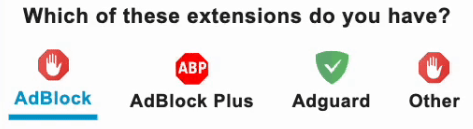Limit Reached
Your conversions limit is reached.
Upgrade your plan to enjoy
unlimited AI-powered file conversions.
How to Convert Your BMP to PDF
Upload Your Files
Click the upload area or drag & drop your BMP images directly
Adjust Settings
Choose PDF orientation, page size, and color profile settings
Convert
Click convert and merge multiple BMPs into one PDF document
Download
Get your professional PDF file instantly with one click
Why Choose Our BMP to PDF Converter?
Multi-File Merge
Combine multiple BMP images into a single PDF document
100% Secure
Your files are processed in your browser - never uploaded to servers
Premium Quality
Preserve original bitmap quality in your PDF output
Works Everywhere
No installation required - works on all devices and browsers
BMP to PDF Converter – Free Online Tool to Convert Bitmap Images to PDF Documents
BMP (Bitmap) is a classic image format known for its uncompressed, high-quality image data. While BMP files preserve every pixel detail perfectly, they can be large and impractical for sharing or documentation. Our free BMP to PDF converter solves this by transforming your bitmap images into professional PDF documents that are easy to share, print, and archive. Convert single BMP files or merge multiple images into one PDF – completely free, no watermarks, no registration required.
Why Convert BMP to PDF?
BMP files are excellent for image editing and preservation but not ideal for distribution. Here's why converting BMP to PDF makes sense:
- Universal Compatibility: PDF files open on any device without special software
- Professional Presentation: Create organized documents from multiple BMP images
- File Size Optimization: PDFs can be more compact than collections of BMP files
- Easy Printing: PDFs maintain consistent layout and quality across different printers
- Document Organization: Combine related BMP images into a single, navigable PDF
How to Convert BMP to PDF Online
- Upload BMP Files: Drag and drop your BMP images or click "Select Files" to browse
- Adjust Settings: Choose page size (A4, Letter, or Match Image Size) and orientation
- Combine & Convert: Merge multiple BMP files into one PDF or convert individually
- Download Instantly: Save your high-quality PDF file directly to your device
Key Features of Our BMP to PDF Converter
- Multi-File Merging: Combine several BMP images into one professionally formatted PDF
- Quality Preservation: Maintain original bitmap quality in PDF output
- Browser-Based Processing: Your files never leave your computer - complete privacy
- No File Size Limits: Convert BMP files up to 50MB each
- Cross-Platform Compatibility: Works on Windows, macOS, Linux, Android, and iOS
Frequently Asked Questions
Simply upload multiple BMP images and they'll automatically merge into a single PDF document in your chosen order.
Yes, our online BMP to PDF converter is 100% free with no watermarks, registration, or hidden costs.
Absolutely! Our BMP to PDF online converter works perfectly on smartphones, tablets, and desktop computers.
You can convert BMP files up to 50MB each, with a maximum of 50 images combined into PDF.