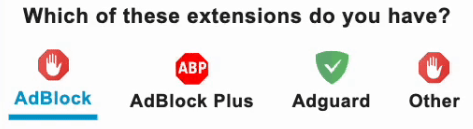Limit Reached
Your conversions limit is reached.
Upgrade your plan to enjoy
unlimited AI-powered file conversions.
How to Convert Your HEIC to PNG
Upload Your File
Click the upload area or drag & drop your HEIC image directly
Convert
Click the convert button and wait just a few seconds
Download
Get your converted PNG file instantly with one click
Use Anywhere
Your PNG works on all devices, browsers, and platforms
Why Choose Our HEIC to PNG Converter?
Lightning Fast
Convert HEIC to PNG in seconds with our optimized conversion engine
100% Secure
Your files are processed securely and deleted automatically after conversion
Lossless Quality
PNG format preserves all image details without quality loss
Universal Format
PNG works everywhere - all devices, browsers, and software
HEIC to PNG Converter – Convert iPhone Photos to Universal Format
HEIC (High Efficiency Image Container) is Apple's modern image format that offers superior compression while maintaining excellent quality. PNG (Portable Network Graphics) is the perfect format for images that need transparency support and lossless compression. Our HEIC to PNG converter transforms your iPhone photos into high-quality PNG images while preserving all the visual details.
Why Convert HEIC to PNG?
PNG format offers several advantages over HEIC for specific use cases:
- Transparency Support: PNG supports alpha channels for transparent backgrounds
- Lossless Compression: No quality loss when editing and saving multiple times
- Universal Compatibility: Works on all operating systems and browsers
- Web Graphics: Perfect for logos, graphics, and images with text
- Professional Use: Preferred format for design work and digital art
How This HEIC to PNG Converter Works
Our conversion process is simple and straightforward:
- Upload Your HEIC: Click, drag, or drop your HEIC file
- Convert: Our system processes your image instantly
- Download: Get your PNG file with one click
What Makes This Tool Worth Using
- Perfect Quality: Preserves all image details and colors
- Transparency Support: Maintains alpha channels when present
- Private & Secure: All processing happens securely
- No Watermarks: Clean, professional results without branding
- Fast: Quick conversion even for large files
- Cross-Device: Works on all platforms and devices
Frequently Asked Questions
Yes! If your HEIC image contains transparency information, our converter will preserve it in the PNG output. This makes it perfect for logos, graphics, and images with transparent backgrounds.
PNG uses lossless compression, meaning no quality is lost during conversion. JPG uses lossy compression which can reduce quality. For images that need perfect preservation (like screenshots, graphics, or images with text), PNG is superior.
You can upload files up to 50MB. If your HEIC file is larger, we recommend compressing it first using our image compressor tool for optimal conversion results.