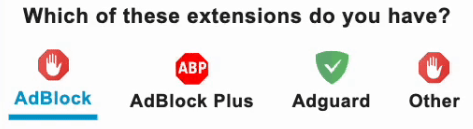Limit Reached
Your conversions limit is reached.
Upgrade your plan to enjoy
unlimited AI-powered file conversions.
How to Convert Images to Word
Upload Your Image
Click the upload area or drag & drop your image containing text
AI Text Recognition
Our AI automatically detects and extracts text from your image
Process & Convert
Wait a few seconds while we convert your image to Word document
Download Word
Get your editable Word document with extracted text
Why Choose Our Image to Word Converter?
AI-Powered OCR
Advanced AI technology for accurate text recognition and extraction from any image
100% Secure
Your files are processed securely and deleted automatically after conversion
Smart Formatting
Automatically preserves text formatting, paragraphs, and document structure
Lightning Fast
Convert images to Word in seconds with our optimized processing engine
Free Online Image to DOCX Converter - Convert Images to Word
Our free tool helps you convert images to editable Word documents with high accuracy. Perfect for scanned documents, receipts, screenshots, and more - no registration required!
How to Convert Images to DOCX
- Upload your image - Drag and drop or click "Browse Files" to select an image
- Select language - Choose the language of the text in your image
- Convert to DOCX - Click the "Convert to DOCX" button to start processing
- Download - Get your editable Word document instantly
Why Use Our Image to DOCX Converter?
- 100% Free - No hidden charges, no watermarks, no registration required
- High Accuracy - Uses advanced OCR technology for best results
- Multiple Languages - Supports English, Spanish, French, German, and more
- Privacy Focused - Your images are automatically deleted after processing
- Mobile Friendly - Works perfectly on smartphones, tablets, and desktop computers
Best Practices for Conversion
For optimal results when converting images to DOCX:
- Use high-resolution images (300dpi or higher for best results)
- Ensure good contrast between text and background
- For documents, use straight, well-lit photos or scans
- Select the correct language for the text in your image
- Use "Standard" OCR engine for highest accuracy
Common Use Cases
Our image to DOCX converter is ideal for:
- Digitizing Documents - Convert scanned papers to editable Word files
- Receipt Processing - Extract and edit text from receipts
- Business Cards - Quickly convert contact information to editable format
- Book Scanning - Preserve text from books and magazines in Word format
- Accessibility - Make text in images accessible and editable
Frequently Asked Questions
Clear, high-resolution images with good contrast between text and background work best. Scanned documents at 300dpi or higher typically produce excellent results. Avoid blurry, low-light, or distorted images.
Our AI achieves high accuracy rates (typically 95%+) for clear, printed text. Handwritten text and complex layouts may require minor manual adjustments in Word after conversion.
You can upload files up to 50MB. For best results with text extraction, we recommend using clear, high-quality images where text is easily readable.
Yes! The output Word document is fully editable in Microsoft Word or any compatible word processor. You can modify the text, formatting, and layout as needed.