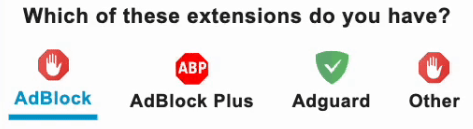Limit Reached
Your conversions limit is reached.
Upgrade your plan to enjoy
unlimited AI-powered file conversions.
How to Convert Images to Excel
Upload Your Image
Click the upload area or drag & drop your image containing tables
AI Table Detection
Our AI automatically detects tables and extracts data
Process & Convert
Wait a few seconds while we convert your image to Excel
Download Excel
Get your editable Excel spreadsheet with extracted data
Why Choose Our Image to Excel Converter?
AI-Powered OCR
Advanced AI technology for accurate table detection and data extraction from images
100% Secure
Your files are processed securely and deleted automatically after conversion
Smart Formatting
Automatically preserves table structure, columns, and data formatting
Lightning Fast
Convert images to Excel in seconds with our optimized processing engine
Frequently Asked Questions
Clear images with well-defined tables work best. Screenshots of spreadsheets, scanned documents with tables, and photos of printed reports typically yield excellent results. Ensure good lighting and focus for optimal accuracy.
Our AI achieves high accuracy rates (typically 90-95%) for clear, well-structured tables. Complex tables with merged cells or unusual formatting may require minor manual adjustments in Excel after conversion.
You can upload files up to 50MB. For best results with table extraction, we recommend using clear, high-quality images where text and table borders are easily readable.
While our primary focus is printed and digital tables, we can process neat, structured handwritten tables. For best results with handwriting, ensure clear printing and good image quality.