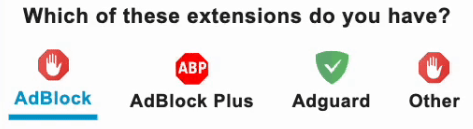Limit Reached
Your conversions limit is reached.
Upgrade your plan to enjoy
unlimited AI-powered file conversions.
How to Convert Your SVG to PNG
Upload Your File
Click the upload area or drag & drop your SVG image directly
Adjust Settings
Choose your preferred quality level for the PNG output
Convert
Click the convert button and wait just a few seconds
Download
Get your converted PNG file instantly with one click
Why Choose Our SVG to PNG Converter?
Lightning Fast
Convert SVG to PNG in seconds with our optimized conversion engine
100% Secure
Your files are processed securely and deleted automatically after conversion
Premium Quality
Maintain image clarity and transparency with adjustable rasterization settings
Works Everywhere
No installation required - works on all devices and browsers
SVG to PNG Converter – The Complete Guide
SVG (Scalable Vector Graphics) files are fantastic for their scalability and small file sizes, especially for logos and icons. However, there are times when you need a raster image format like PNG (Portable Network Graphics) for broader compatibility, specific software, or social media. Our free online SVG to PNG converter makes this transformation seamless and efficient.
Why Convert SVG to PNG?
While SVG offers infinite scalability, PNG provides a widely supported raster format with excellent transparency support. Here are common reasons to convert:
- Universal Compatibility: PNGs are supported by virtually all image viewers, web browsers, and software, unlike SVGs which can sometimes have rendering inconsistencies.
- Fixed Dimensions: For specific design layouts or print, you might need an image with fixed pixel dimensions, which PNG provides.
- Social Media & Email: Many platforms and email clients do not fully support SVG files, making PNG a reliable alternative for sharing.
- Complex Raster Effects: If your SVG contains complex filters or effects that don't render consistently across all SVG interpreters, converting to PNG can "bake in" these effects.
- Legacy Systems: Older software or systems might only accept raster image formats.
How Our SVG to PNG Converter Works
Our tool simplifies the conversion process into three easy steps:
- Upload Your SVG: Click, drag, or drop your SVG file right in.
- Adjust Quality Settings: Choose your preferred quality level for the PNG output (this affects the rasterization quality).
- Convert & Download: Get your high-quality PNG file in seconds.
Key Benefits of Using Our Converter
- Quality Preservation: Advanced rasterization algorithms ensure your SVG's sharp lines and colors are faithfully reproduced in PNG.
- Transparency Support: PNG is known for its excellent transparency handling, which is perfectly preserved from your SVG.
- Complete Privacy: Files processed securely and deleted automatically after conversion.
- No Watermarks: Clean, professional results without any limitations.
- Cross-Platform: Works on Windows, Mac, Linux, and mobile devices directly from your browser.
Frequently Asked Questions
Yes, absolutely! PNG is a raster format that fully supports transparency, and our converter ensures that any transparent areas in your SVG are accurately preserved in the resulting PNG file.
Yes – no sneaky logos, no "demo" labels, no strings attached. Just your image, ready to use. We believe in providing clean, professional results without any limitations.
You can upload SVG files up to 50MB. This limit ensures fast processing and efficient service for all users.