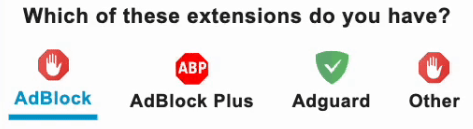Limit Reached
Your conversions limit is reached.
Upgrade your plan to enjoy
unlimited AI-powered file conversions.
How to Convert Text to Speech
Enter Your Text
Type or paste the text you want to convert to speech (max 200 words)
Choose Settings
Select language, voice type, and speech speed preferences
AI Processing
Our AI converts your text to natural-sounding speech
Download MP3
Get your high-quality audio file in MP3 format
Why Choose Our Text to Speech Converter?
AI-Powered Voices
Advanced AI technology generates natural, human-like speech with proper intonation
Multiple Languages
Support for 50+ languages and accents with authentic pronunciation
100% Secure
Your text and audio files are processed securely and deleted automatically
Lightning Fast
Convert text to speech in seconds with our optimized processing engine
Text to Speech Converter - The Complete Guide
Our free online text-to-speech (TTS) tool transforms written words into natural-sounding audio in seconds. Whether you need voiceovers for videos, audio versions of articles, or accessibility support, this converter makes it simple without any technical skills required.
Why Use Text to Speech Technology?
Text-to-speech has evolved from robotic voices to remarkably human-like audio. Here's why millions use TTS tools:
- Accessibility: Helps visually impaired users and those with reading difficulties consume content
- Productivity: Listen to documents while commuting or multitasking
- Content Creation: Generate voiceovers for YouTube videos, podcasts, and e-learning materials
- Language Learning: Hear proper pronunciation of foreign language texts
- Proofreading: Catch errors by hearing your writing read aloud
How Our TTS Converter Works
The conversion process uses advanced neural networks to analyze your text and generate speech that sounds natural:
- Text Analysis: The system breaks down your text into phonetic components
- Prosody Generation: Determines the rhythm, stress, and intonation of the speech
- Waveform Synthesis: Creates the actual audio waveform using deep learning models
- Output: Delivers a downloadable MP3 file of your converted text
Common Use Cases
People use our text-to-speech converter for various purposes:
- Content Creators: Generate voiceovers for YouTube videos, TikTok, and social media
- Educators: Create audio versions of learning materials for students
- Business Professionals: Convert reports and presentations into audio format
- Writers: Hear drafts read aloud to improve flow and catch errors
- Language Learners: Practice pronunciation with native-like audio
- Accessibility: Make content available to visually impaired audiences
Frequently Asked Questions
You can convert up to 200 words or 1000 characters at a time. For longer texts, please break them into smaller sections.
Generated audio files are automatically deleted after 1 hour. We don't store your files permanently.
Yes! Our text-to-speech converter is completely free to use with no hidden charges.
Yes, all generated audio can be used for both personal and commercial purposes.
The tool supports over 50 languages and accents, including English, Spanish, French, German, Chinese, Japanese, and Arabic.